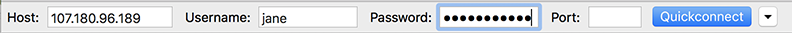You can create databases on your hosting account for your websites to use. The types of databases depend on which type of hosting you have (more info):
| MySQL | MS SQL | Access | |
|---|---|---|---|
| Web & Classic Linux | ✓ | – | – |
| Web Windows | ✓ | ✓ | – |
| Classic Windows | ✓ | ✓ | – |
Access databases are no longer supported by IFindHost – CheapDomainRegistration.com.
If you are creating a database to install an application like WordPress, you can alternatively install it through your control panel without creating a database yourself (more info).
- Log in to your IFindHost – CheapDomainRegistration.com account.
- Click Web Hosting.
- Next to the hosting account you want to use, click Manage.
- In the Databases section of the Hosting Control Panel, click the icon corresponding to the database you want to create.
- Click Add.
- Complete the fields. To allow direct access, click Additional Options.
Note: If you need to Allow Direct Database Access, but do not see the field, contact customer support. Direct Database Access is only available on paid hosting plans. If you are not sure what Direct Database Access is, see Connect remotely to databases
- Verify the settings and click OK.
It takes up to 1 hour to create a database.
Once the database is created, you can click Actions, and then Details to find more information, such as its host name.