If you own Website Builder v7 but haven’t yet migrated your v6 site’s content, here’s how to move over the text. Remember: The v6 content will not be accessible after you publish the new site.
Note: Depending on your site’s size, this manual process can take a while. You may want to check out Options to migrate my website.
- Use your Web browser to display your published v6 site. (In other words, don’t launch the Website Builder v6 program.)
- In a separate browser window, log in to your IFindHost – Cheap Domain Registration. com account.
- In your Products list click Website Builder, and then click Managenext to your new account (not your v6 account).
- When your new Website Builder launches, select a theme for your new site.
- Create some empty pages to which you’ll move content from your v6 site. (See Add A Page.)
Note: No need to spend a lot of time creating perfect pages — the goal is to move your v6 content over to the new site as simply as possible. You can rename and polish your v7 pages later on if you like.
- Create a text box on one of the new pages by clicking the Text tool in the left-hand toolbar. Drag the text box if you need to reposition it.
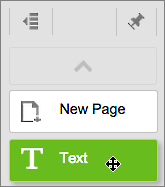
- Switch to your v6 site’s tab/window, select the text on a page, and use Cntrl/Command+C to copy it.
- Switch back to the tab/window displaying your new Website Builder site, select the text box’s placeholder text, and use Cntrl/Command+V to replace it with the text copied from your v6 site.
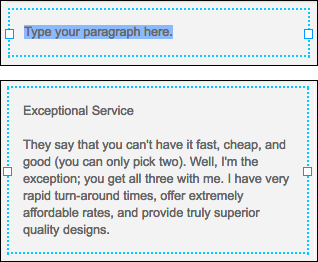
- Repeat these steps on each page of your v6 site until you’ve copied all the text to your new site.
Note: Besides moving text, you’ll also need to re-upload your v6 site’s images to your new site. See Add image and Adding image slideshows and photo galleries.
- Because the v6 version (and its content) will no longer be available after you publish your v7 site, double-check to make sure you have copied over everything from the old site.
- After confirming that you’ve moved everything to the new site, you can publish it. (See Publish my website.)
Next step
More info
- Unlike Website Builder v6, Website Builder’s current version doesn’t preserve your content when you switch themes. See Change themes.
